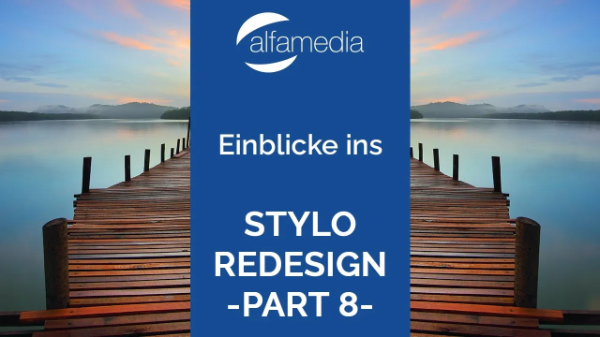alfa Stylo
The professional tool for all forms of ad design – Interactive – Digital - Print
Explore our WorldThe must-have for all modern media houses
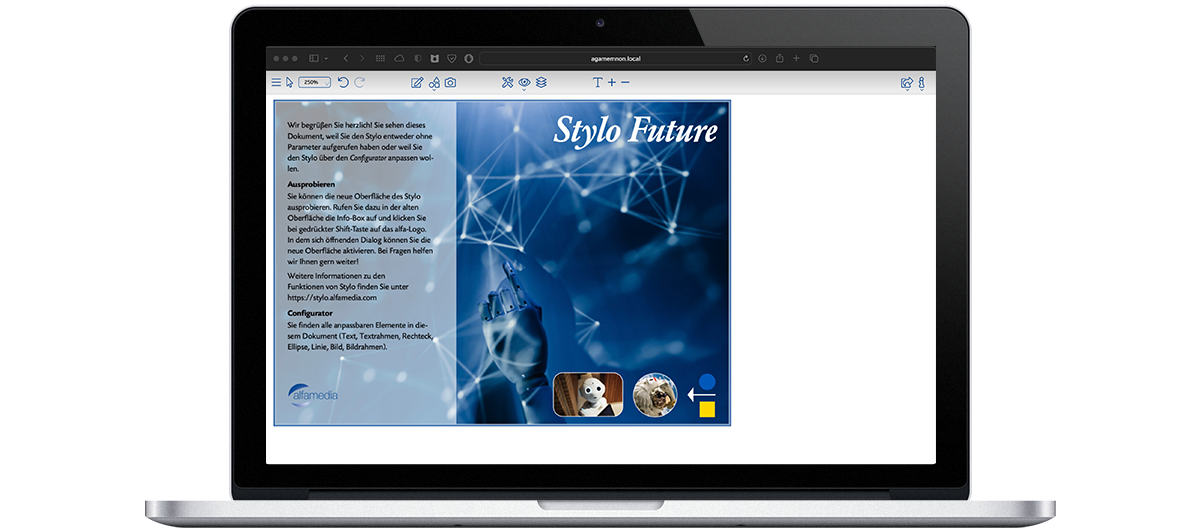
What you need to know
What makes the editor special?
The modern editor
With Stylo you have an online editor at your disposal with which you can create ads in any HTML 5 browser - be it in your ad system or in your end customer ad portal.
Professional tool
Stylo provides you with sophisticated tools to simplify ad creation and produce high-quality results.
Customizable interface
Adapt the editor's interface to your needs. You can define different permission groups depending on the respective tasks.
Template Gallery
No templates found
Please select another category.
Highlights
We can't list all the highlights here. But at least those that we particularly like should be mentioned.
Ease of use
Anyone can use Stylo, extensive training is not necessary. It is self-explanatory in the best sense.
Ad design
Stylo provides you with a range of tools to design the ad box - for example different corners and ad shadows.
Decorative elements
Decorative elements can be assigned to ad frames. You have the choice between characters from the font, gallery elements or uploaded images.
Images
Images and graphics can be easily loaded into the editor and positioned and cropped there with simple options.
Vertical compensation
You can prepare the templates so that the spaces between the text boxes and graphic elements are automatically distributed. Aesthetic weights can be defined.
Graphic tools
Draw in your ads with the Stylo graphic tools. There are helpful tools to position and align objects. Be creative!
One tool
With Stylo you have one tool with which the templates are created and the ads are processed. You can create ads for print, online and interactive ads.
For on the go
Stylo provides an interface for mobile devices so that ads can be created conveniently on iPads, for example.
Multilingual interface
The Stylo interface is currently available in German, English and French.
Video
The most important features of Stylo in less than three minutes - have fun watching! If we have aroused your interest or if you have any questions for us, please contact us!
Clients









In Stylo – many different ways
With just one Editor, you can create elements for the most diverse channels. This allows you to create documents for print, HTML, and XML. A special highlight, for example, is that you can create interactive ads for the iPad.Find out more here!
alfa Fonts

Formats
The fonts are delivered in TrueType and WOFF font formats (Web Open Font Format).
Unrestricted right of use
Licensing also includes use in PDFs, online and mobile applications as well as, of course, for print.
Price
The alfa fonts are offered at a very attractive price. Please contact us for further information!