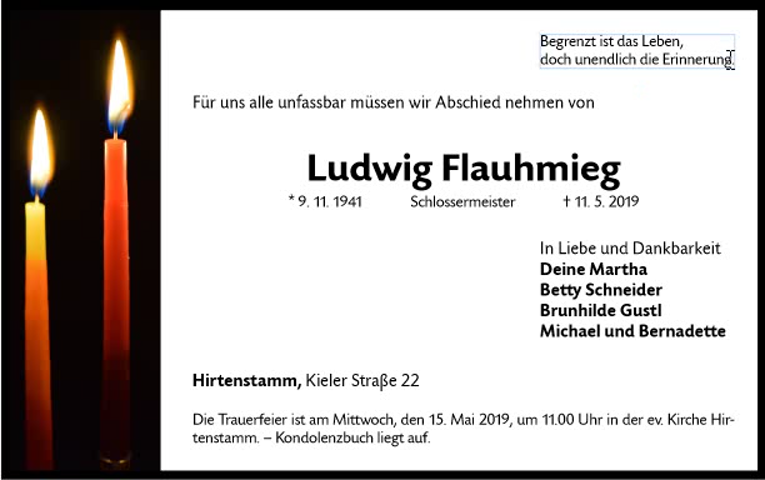Relative alignment In a line...
Horizontal and Vertical
The relative alignment is offered in both horizontal and vertical versions. In this way, you can create templates in which the text frames are aligned according to the content.In the horizontal plane, for example, a text box can be adjusted so that its width increases depending on the text. If you then bring this textblox in relative dependence to other textboxes, the "participants" are aligned according to the widest textbox.
In the vertical direction, this also works, for example, you can let images with text boxes "wander along" even though they are in a completely different column.