Crop pictures
A short explanation
You can crop the image as soon as you loaded it into an image frame.1. Double-click on the center of the image.
2. The image is now visible completely. The part of the image which is cropped is displayed softened at the corners. You can now move the image with the mouse key and change its size at its corners.
3. If you click on the brown frame of the image you change the cropping mask of the image. The cropping of an image can also be done unproportionally by doing so.

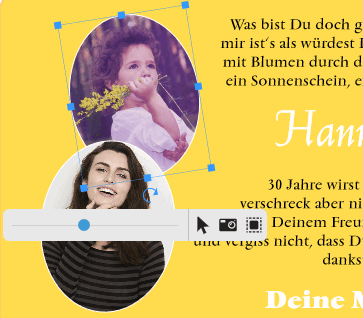
Slider
Another way to fit images and their frames is the Slider. This is located under the picture frame when you select a picture or picture frame. With the slider you can easily change the image size. The user has to make sure that the minimum resolution is kept.Use the tools in the slider element to switch to mask or frame editing mode, swap the image, or call an image editing workflow.
