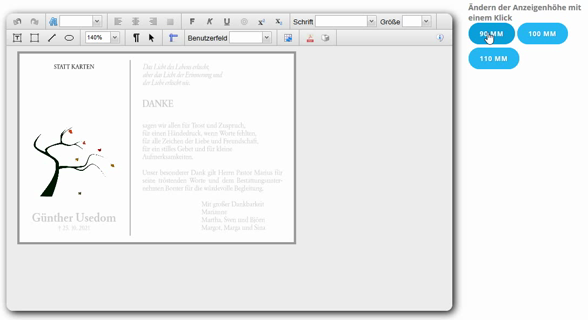Vertical compensation Comfort in room distribution
What's he doing?
The customer books a certain amount. Now the accumulated text (the actual height) and the booked height (target height) result. If the height is too high, one tries to solve the space by minimizing the writing and distances (or by a discussion with the customer). If you have too little content, the space between the text is redistributed. Vertical balancing is the tool that automatically distributes the space without having to touch individual elements. This saves time and nerves...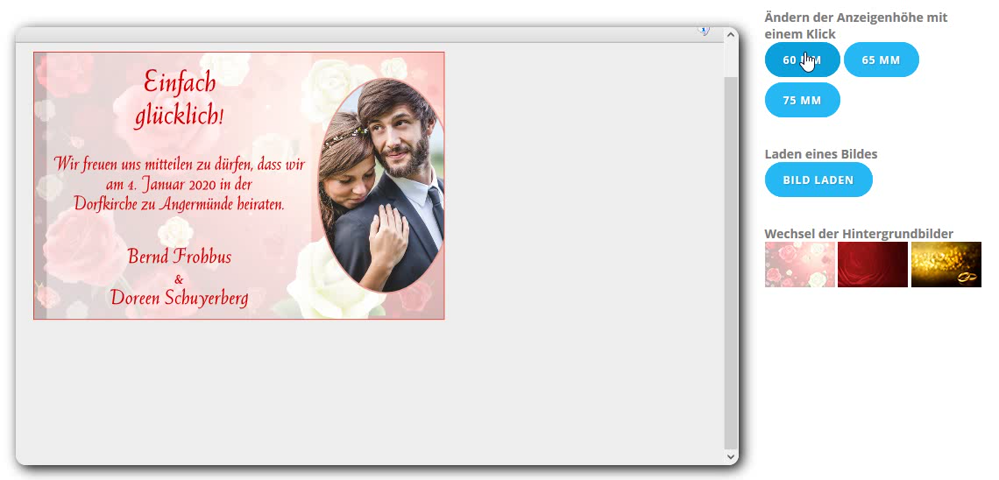
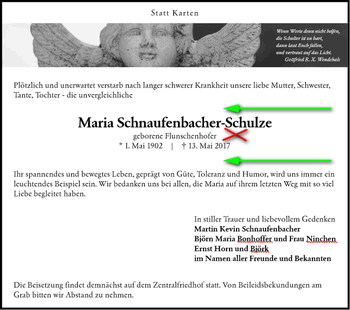
Configurable
Other programs also have mechanisms to distribute the space automatically. But in Stylo you can add a so-called proportional factor to each section. With this factor it is possible to exclude individual elements from the vertical adjustment and to make a weighting for the other elements so that the space can be distributed according to design principles and not according to the "watering can" principle.You can also specify the maximum values that can be distributed between the blocks.
When calculating the vertical adjustment, not only text boxes are taken into account, but also graphics and images can be included in the vertical adjustment.
The plus
You can work with more than one vertical compensation within a display. This is interesting, for example, for two-column displays, where the space within the columns is to be distributed independently of each other.