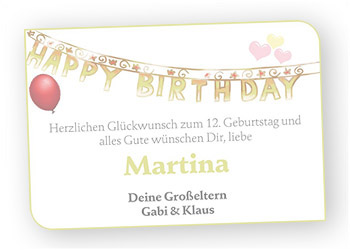Upload images
Load images over the context menu
You can load images from your computer into the ad or the image frame over the context menu of Stylo. It is set in the administration of Stylo which image types are permitted in ads and wether the upload of images is permitted.It is considered during the upload wether yoy marked an image frame or not. If you did not mark an image frame the desired image is placed in the center of the ad.
After uploading the image you may change the image position and size and eventually create an image frame (including lines and corners) and select the image detail.
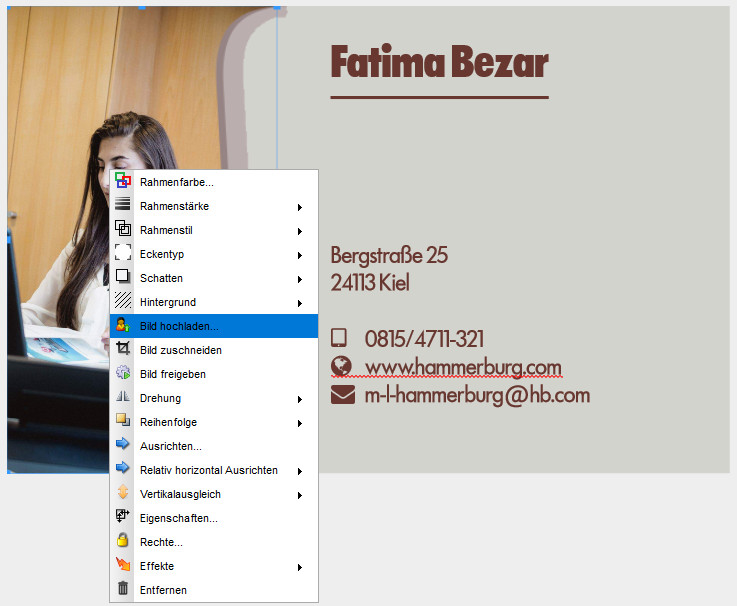

Drag n' Drop
Images can also be dragged into the Stylo browser window from the desktop or folders. If you drop the image on the ad it is positioned in the center of the ad. You can also purposefully select an image frame and drop the image there. If you are on top of an image frame with the image this will be shown optically. A prohibition sign indicates wether the upload of images into the Stylo document is not permitted or not.Permitted image formats in Stylo
The following image types are permitted for the upload im Stylo:- JPG
- PNG
- PDF (without color conversion in B/W ads)
- PSD (restrictions are possible)
- TIFF

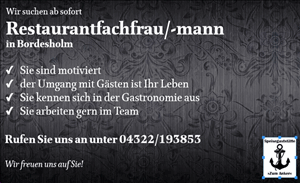
Quality check for images
When uploading images it can be checked wether a certain file size is exceeded. The resolution of images is monitored after the upload process when maximizing/minimizing Stylo. If a certain resolution is undercut a warning or error can be issued for the user.These warnings and errors are forwarded to the ad system and can also be evaluated there. For example, if the quality of an image is too poor, the saving of an order might be declined.
You might also be interested in
Birthday ad
Test the frame functionality using this birthday display. The functions are accessible via the context menu and in this case you can also use the tools on the right hand side.
For trying-outDecorative elements
Decorative elements can also be used for display frames. For example, heart symbols from fonts, logos of the local football club or emojis – there are no limits to your imagination.
Further informationThe basics
We have a page on which we explain the nine most important things about Stylo. Should your questions not be answered there, we will be glad to answer your questions - please contact us!
Further information