Text boxes Flexible friends
Flexible
The text boxes are very flexible objects by nature. Text is entered and the text frame grows automatically with it. Not only that: The following elements (both text boxes and graphic elements) are automatically moved when the text box grows by text input.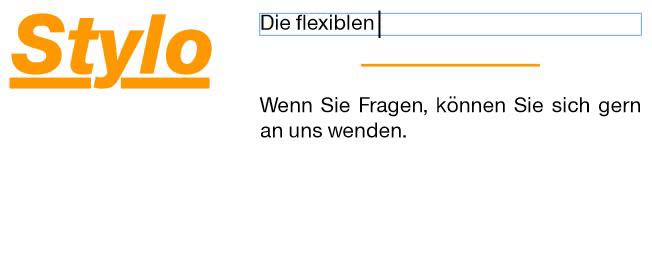
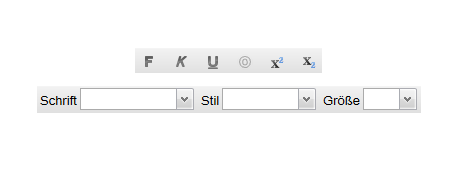
Formatting
The text can be formatted via the toolbar. This makes it easy to assign the font family. The text can be switched in bold and italic via buttons, other fonts like light and black are available via a drop-down menu if the fonts have been installed.It is just as easy to assign the font size from the toolbar – you can specify separately for text boxes which is the smallest and which the largest usable font size.
Standards ...
The size and position of the text box can be freely changed – unless prohibited by the rights of the text box. If an overset results from entering text or changing the geometry, this is marked by Stylo.Of course, you can also rotate a text box – both by entering an exact value and by dragging a handle on the text box.
If you work with borders, you can determine whether the indentations are dependent on the line thickness.
The text box has an influence on the ad height in growing ads – if you don't want this, you can also turn it off.
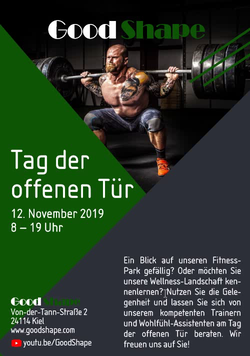
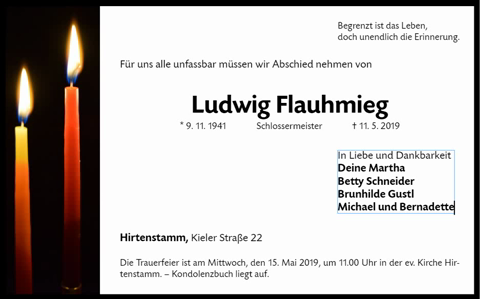
... and specialities
Empty text boxes are not needed in a finished ad or even annoy – they can then be deleted automatically. On the other hand, sometimes text boxes are deleted and you need them later. In this case it would be better if the editor keeps them as a precaution. You can prepare your stylo templates in this way, so it is still possible to access deleted objects at a later time.How about if a text box calculates its width depending on the content itself? Cool, Stylo can do that too. The crowning glory might be that he does this depending on other text boxes.
