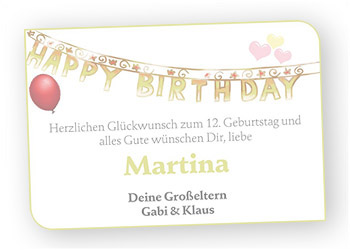The frame interesting facts about the framework
Frame thickness
The line width is defined with the right mouse button in the Stylo context menu. In the first place, you’ll find all possible line widths and you can select which ever one you want. Which line width can be used is defined by the configurator.Perhaps the word "options" catches your eye. The dialog allows you to specify different line widths for the different pages.
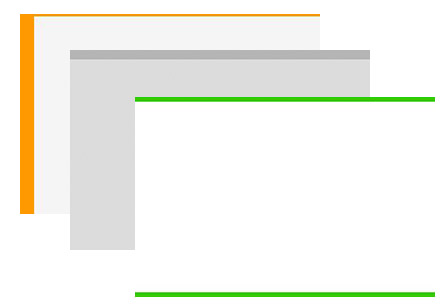
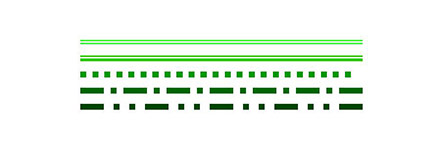
Frame style
The frame style lets you specify whether the ad frame has a special style, such as a dashed or dotted line. You can use this function to switch from a special line to the normal design or to switch off the line for the display frame.On the left, you can see an example of the line styles that Stylo currently provides.
Frame colour
You can use the dialog to set the border colour for your ad frame. Stylo offers you either the possibility to mix a colour yourself or to choose a colour which has been handed over by the production system. If the order has been booked as a black/white display, a selection of grey tones will be offered.You can select whether to work with RGB or CMYK.
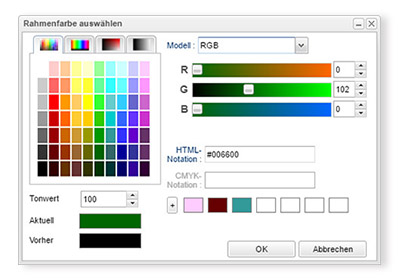
You might also be interested in
Birthday ad
Test the frame functionality using this birthday display. The functions are accessible via the context menu and in this case you can also use the tools on the right hand side.
For trying-outDecorative elements
Decorative elements can also be used for display frames. For example, heart symbols from fonts, logos of the local football club or emojis – there are no limits to your imagination.
Further informationThe basics
We have a page on which we explain the nine most important things about Stylo. Should your questions not be answered there, we will be glad to answer your questions - please contact us!
Further information