Formatting Everything by the rules
Paragraph formats
It is not very common to work with paragraph formats in Stylo. But it works. You can create paragraph formats using a style dialog. It is very convenient that you can create formats that build on each other, so that in the individual paragraph formats only changes to the "parent paragraph format" are saved.Finally, the formats are called via the format template dialog or via a menu in the toolbar.
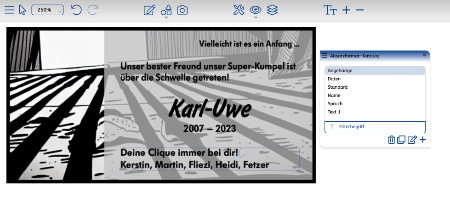
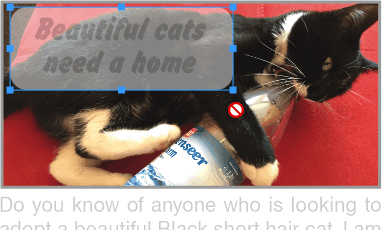
Templates
There is no special template editor for Stylo. The interface is the same as for the normal document creation and so you can create a template from an existing document in no time at all, which will be provided with the appropriate administrative information in the advertisment system.In a template you can assign rights for text as well as for graphic objects. This allows you to restrict which fonts and formatting are used for text. For graphic objects, you can specify whether they may be changed in size and position or whether they can be deleted, for example.
In addition, the templates are usually prepared in such a way that they can be easily reformatted into other templates or used as alternative patterns.
