Spacings Everything is regulated
Fully automatic machine
If text is entered into a text box and this no longer fits into the intended room, the text box is enlarged by default. All elements (text boxes, graphic elements, images) that are vertically below the text box and have an intersection point are moved. The distances defined in the template are retained. The user has nothing to do with this.If the template was created with a vertical adjustment and you are working with a fixed height, Stylo will distribute the remaining space between the elements where the template creator allowed it.
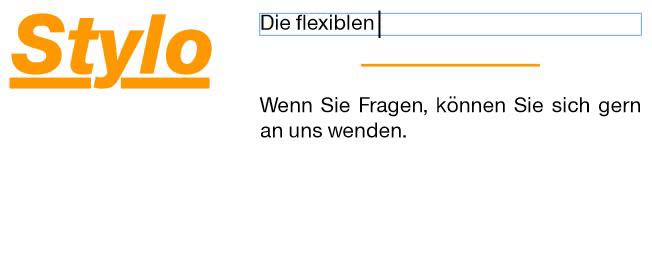
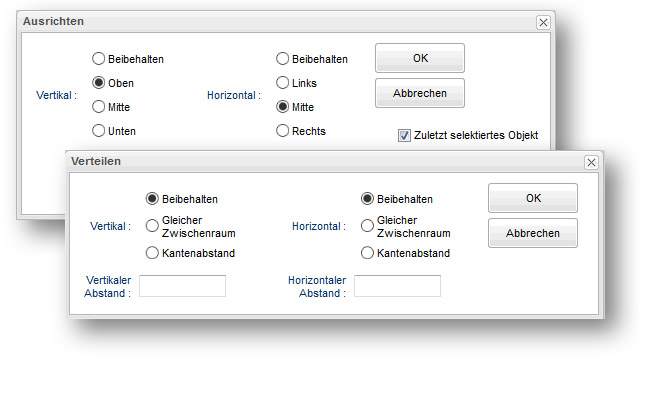
The manual way
You can also conveniently move and position text boxes that are not subject to full automation by hand. Automatic and manual guides are available as aids.In order to precisely define the distances and positions of the objects, you can not only work with X,Y positions – this can sometimes be quite tedious – but also use functions such as "Align" and "Distribute".
