Accessibility features So easy!
Symbole
Special characters are sometimes a delicate matter. Not all characters needed for writing are easily accessible from the keyboard. But Stylo offers the possibility to place such characters easily accessible, so that the user only has to select them.Not all desired characters are contained in every font. To overcome this dilemma, when defining special characters, you can specify whether the characters from the currently used font should be used or whether a special font should be used for the character.
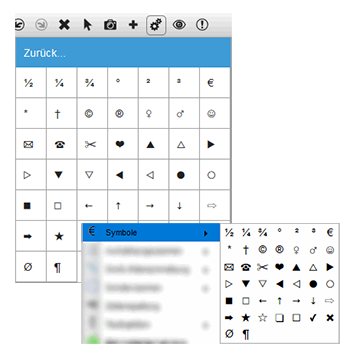
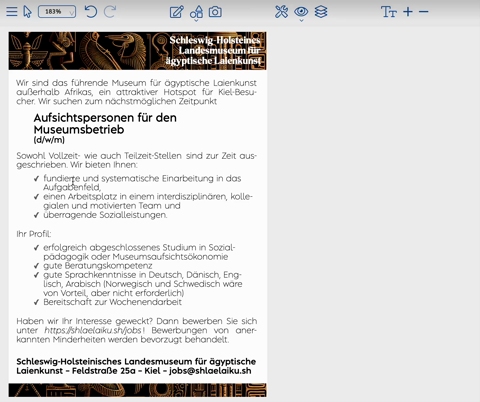
Bullets
It is also child's play to assign a bullet character to a text. Select the desired character from the context menu and the text will be drawn in as well.Without problems you can change the color of the bullet and remove the automatic indent.
In templates in which you do not want to make the function available, you can - like others - hide it.
Line splitting
If you want to split a line fix, call the function "Split line". Everything in front of the cursor position is centered to the left. The line behind is centered to the right.Stylo automatically creates a tabulator, so that you can call this function with the following lines and paragraphs via the tabulator key.

