The nine most important things, you should know
1. Browser requirements
Stylo is an Editor that only runs in a browser. It should be an up-to-date browser as for using the full HTML5 functionality. If you are using the latest versions of Chrome, Firefox and Edge, you should have no problems. Internet Explorer is supported from version 9 onwards.An error notification is issued if the editor is approached with browsers which do not have the required feature.

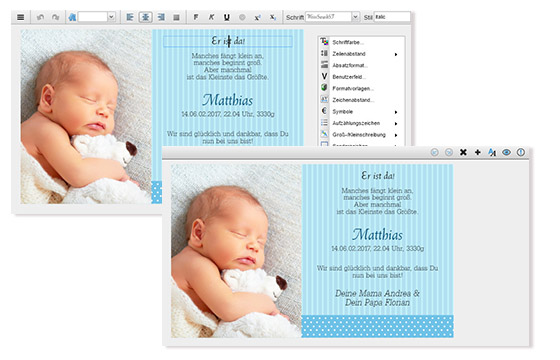
2. Toolbar & context menu
The Stylo can be operated over two elments. On the one hand over the toolbar, on the other hand over the context menu which can be called by a right mouse-click. The most important features to edit and design the text can be attained over the toolbar. Character tools are also provided there. Furthermore the context menu offers many professional features.Another display for the toolbar is selected for the toolbar in the mobile interface of Stylo. The context menu is omitted here. Therefore the full feature extent is not available here.
3. Configuration
Authorization groups can be created over a web interface in Stylo which can be used one the one hand to make restrictions regarding the feature and on the other hand to set defaults for the default values (i.e. font sizes, line magnitude and much more).You can also make adjustments for exceptional dictionaries which are used for the spell check and the hyphenation in the configuration mode.
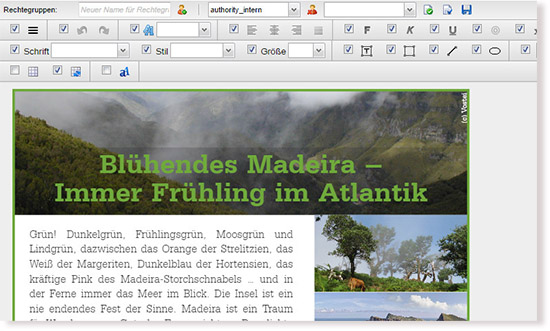
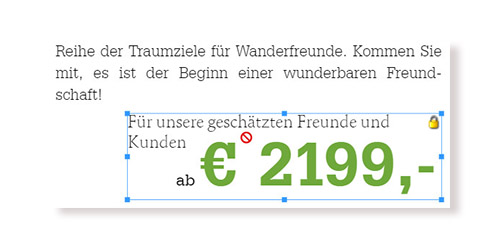
4. User restrictions in the ad
The features in the Stylo can be principally locked over the groups defined in the configurator. Depending on the template you can also lock individual objects, so- their size cannot be changed,
- they cannot be moved,
- their content can be changed and
- they cannot be distorted (images).
5. Images
Images in the Stylo can either be loaded from a gallery or from the user PC. Galleries can be provided to you as a supplier. You can connect templates with more than one gallery.In order to upload images yourself select the feature »Upload image« from the context menu. It is checked during the upload wether the maximum file size is exceeded or not. The current resolution of the image can be monitored in Stylo and symbols signalize to the user wether the current resolution matches the requirements. This information if forwarded to the follow-up systems in which further actions can be performed.
You can comfortably select the desired detail for the image over the feature »Crop image«.

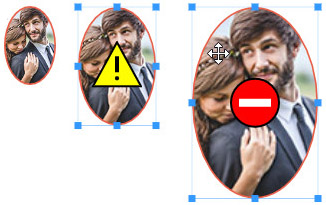
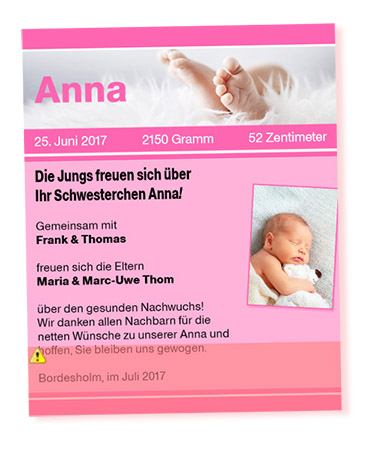
6. Check
The Editor checks different parameters so the ad can be produced safely. Above all this refers to the height: If the maximum height of the ad is exceeded an overset box is displayed. Furthermore the information is reported to the ad system which checks wether such an ad may be saved with the order.The information wether spelling errors were detected, words from the Black List were used and wether the images have a sufficient resolution is also issued.
7. Fonts
The fonts which are used by Stylo are filed on the server on which Stylo is running. There are organized in so-called pools there so not all fonts with the ad templates are loaded into the browser.The TTF- as well as the WOFF-file of the font are required for the operation. At that the TTF-file is used for the production of teh edition PDF and the WOFF-file is used for the display in the browser.
Please contact us if you need information concerning the fonts. The alfa Fonts - the font libraries of alfa Media Partner - might spare you from an elaborate search for font.

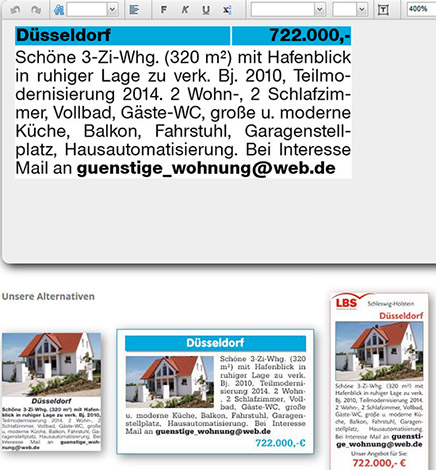
8. A program
There is no difference between the Editor which is used to create templates and the Editor which is used for the ad creation. Nevertheless it is an Editor in both cases.We provide three additional modules and two interfaces for Stylo. The configuration mode (the Configurator) was already approached. Beyond that there is a graphic interface for the administration of Stylo and the ServerRenderer which is responsible for the reformatting of ads and the creation of alternative ads for the upselling in the background.
The interface of Stylo can be used as a desktop interface and for mobile devices.
